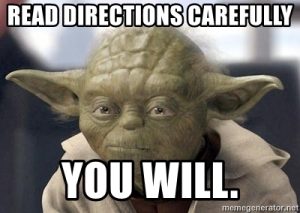Onboarding Associated Students Student Staff

Welcome to Associated Students! Our goal is to give you the necessary skills and opportunities that will allow you to effectively serve our campus community and beyond. We hope that throughout your time here we will be able to provide you with enough support and guidance to facilitate your growth as both an employee and student.
A.S. Staff
New employee checklist
Congratulations on your new position! Few more steps prior to your first day:
IMPORTANT NOTICE: It is ILLEGAL to begin working prior to completing the USCIS I-9 Employment Verification. Newly hired student staff cannot begin working until ALL steps on the checklist have been met.
If you begin working without following the process listed below you will be terminated. This will create payroll issues which will delay your paycheck.
Ensuring student employees are paid on time is a priority. With UCPath, there is less flexibility with onboarding, timesheet approval and other functions key to student employee pay. Please make sure you follow all requirements.
Student Employee Checklist
All Undergraduate and Graduate Student Employees:
Fill out new employee paperwork: UCSB A.S. Student Staff New Hire Personnel Data
New Employees: (never worked campus before)
UCPath is the University of California’s system-wide payroll, benefits, human resources, and academic personnel system.
UCPath online (Self-Service) is a self-service portal where employees can update personal information, view their earnings and tax statements, enroll in direct deposit, and much more.
UCPath Center approves the hire/rehire (This can take 3 to 5 business days)
a) If you have never worked on Campus you must complete your Employment Verification: USCIS regulations state that Section 1 of the I-9 is required by the employees first day of work. Their Section 2 documentation ID is required no later than their third day of work.
b) Employment Verification I-9 Section 1: You will receive an email from: employment.authorization@universityofcalifornia.edu <i9complete@trackercorp.com> to your UCSB email account from I-9 Tracker to fill out section 1 of the I-9.
c) Employment Verification I-9 section 2:You must bring in your original valid identification. Please see the list of acceptable documents;LISTS OF ACCEPTABLE DOCUMENTS All documents must be UNEXPIRED.
Select your I-9 appointment time here
Sorry, no appointment types available, please check back later.
d) Complete State Oath of Allegiance.
- Students will receive the State Oath of Allegiance form via DocuSign prior to or no later than your first day of employment. DocuSign – UC Santa Barbara
- Complete State Oath of Allegiance Google Form. UCSB A.S. Student Staff State Oath of Allegiance
- Oath Process: The Oath must be completed on or before the employee’s first day of work (US Citizens only). You will need to schedule a time you are available. This process will only take 15 minutes. Associated Students staff member, Lili Hartounian will confirm your availability and send a calendar invite with the Zoom link.
- IMPORTANT: This must be complete no later than Your start date.
- As soon as UCPath has completed your hire transaction you will receive an email to set up a Zoom meeting to complete the Oath of Allegiance.
Select your Oath of Allegiance appointment here
Sorry, no appointment types available, please check back later.
You will need to bring your original forms of identification documents, which cannot be expired.
Please enter the date and time you are available to come in; between the hours of 1:00pm-4:30pm, Monday – Friday.
IMPORTANT: If you do not complete these steps in the time frame given, you will be terminated.
To complete the Oath, a witness will need to be present with the employee (virtually or in person) and read aloud the Oath while the employee repeats it back to the witness.
During COVID-19 social distancing, we are now permitted to complete this process via Zoom and signed via DocuSign.
You will need to schedule a time you are available. This process will only take 15 minutes. Associated Students staff member, Lili Hartounian will confirm your availability and send a calendar invite with the Zoom link.
At your appointment you will receive the State Oath of Allegiance form via DocuSign prior to but no later than your first day of employment.
Instructions: Where and how do I sign in to DocuSign? – https://docusign.lsit.ucsb.edu/faq/207
Normally this would be done with UCSB Central Payroll Office, but due to the pandemic we must do this remotely.
Please read the following information very carefully.
Section 2 of the I-9 must be completed in person within 3 business days of hire.
For example, if your employment begins on a Monday, you must complete Section 2 by Thursday.
Because you live near the UCSB campus community you will need to come in to the A.S. Administration office to complete Section 2 of the I-9 in-person. You may do so with Lili Hartounian.
You will need to bring your original forms of identification documents, which cannot be expired.
Please enter the date and time you are available to come in; between the hours of 1:00pm-4:30pm, Monday – Friday.
IMPORTANT: If you do not complete these steps in the time frame given, you will be terminated.
INTERNATIONAL STUDENTS
Nonresident Alien Payments
As an international student you will receive an email from GLACIER “The University is required by Federal law to document and report all payments made to Nonresident Aliens. The documentation process includes the collection of information regarding a payee’s foreign status. Beginning in 2008, the University is using GLACIER, a secured web-based Non Resident Alien tax compliance system that foreign visitors can use to document their immigration and tax data.” UCSB BFS- Non-Resident Alien Information
UCPath
UCPath impacts how student employees are paid and when they can start work. Several resources are available to help student employees navigate UCPath.
UCPath log in using your UCSBNet ID
Student employees are encouraged to take action to ensure accurate and timely pay. The following checklist will help avoid any delays.
1. set up Direct Deposit (IMPORTANT): Payroll
2. fill out your W-4: Update your Federal Withholding form (W-4)
3. sign the Patent Agreement form: UCPath Task: Review Patent Acknowledgement and Amendment.
Financial Aid & Work Study Information:
Federal Work-Study Program – UCSB Office of Financial Aid and Scholarships
Questions? Ask your supervisor, Lili Hartounian
–>FAQs